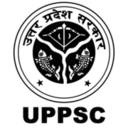UPPSC Recruitment 2018 - Apply Online for 21 Assistant Registrar Posts in Uttar Pradesh. Online Applications are invited by Uttar Pradesh Public Service Commission (UPPSC) from 30 Oct 2018 to 30 Nov 2018 for 21 vacancies.
Alert / Updates
Important Dates
| Starting Date to Apply Online | 30 Oct 2018 |
| Closing Date to Apply Online | 30 Nov 2018 |
| Last date for submission of Application Fee | 27 Nov 2018 |
Application Fee
| Unreserved/ OBC | ₹225 |
| SC/ ST | ₹105 |
| Handicapped | ₹25 Only On-line processing fee |
Pay the Examination Fee through Debit Card, Credit Card, Net Banking or Pay Offline Through E Challan.
Age Limit
| For Gen/ UR Candidates | 30 - 45 years (As on 01/07/2018) |
| Relaxation ( in Upper age limit ) | 05 years for SC/ ST candidates 03 years for OBC candidates |
Job Location
Qualification
A. Graduation from any recognized University or Equivalent qualification by the last date for receipt of application form. Good knowledge of Hindi is essential.
B. The candidates must possess the working experience of minimum 07 years in any Govt. office or office of University with which the knowledge of Hindi and English drafting and Accounts Rules are essential.
Pay Scale
₹9,300 - ₹34,800 (Grade Pay ₹4800)
Selection Process
On the basis of Written Exam/ Interview.
How to Apply
Eligible candidates may apply online at UPPSC's website (direct link is given below) from 30 Oct 2018 to 30 Nov 2018.
- Before applying to Online Applicants have valid email & Scanned copies of photo, signature.
- Candidates log on to http://uppsc.up.nic.in/.
- Click on "Click here to Apply Online".
- Select the desired post & Click on "Apply"
- Now Click on “Registration”,
- Complete the Registration & Click on “Submit”.
- After Registration, Log in with Registered Number & Password.
- Fill the all details in the application & upload Photo, Signature.
- Application fee should be paid through Online & then Submit the Form.
- Take a print out of Online application for future use.
Important Links
UPPSC Recruitment 2018 - Apply Online for 21 Assistant Registrar Posts - FAQs
How many vacancies are there for Assistant Registrar ?
There are currently 21 vacancies for Assistant Registrar
What is the Age Limit for Assistant Registrar ?
03 years for OBC candidates
What is the Application Fee for Assistant Registrar ?
Pay the Examination Fee through Debit Card, Credit Card, Net Banking or Pay Offline Through E Challan.
What is the Pay Scale for Assistant Registrar ?
₹9,300 - ₹34,800 (Grade Pay ₹4800)
After when I can apply for this job for posts of Assistant Registrar ?
Application Start Date: 30 Oct 2018
When is the Last Date for applying for this job ?
Application Last Date: 30 Nov 2018
What is the selection process for Assistant Registrar ?
Selection process for Assistant Registrar in Uttar Pradesh Public Service Commission (UPPSC) :
On the basis of Written Exam/ Interview.
How can I apply for this job?
Eligible candidates may apply online at UPPSC's website (direct link is given below) from 30 Oct 2018 to 30 Nov 2018.
- Before applying to Online Applicants have valid email & Scanned copies of photo, signature.
- Candidates log on to http://uppsc.up.nic.in/.
- Click on "Click here to Apply Online".
- Select the desired post & Click on "Apply"
- Now Click on “Registration”,
- Complete the Registration & Click on “Submit”.
- After Registration, Log in with Registered Number & Password.
- Fill the all details in the application & upload Photo, Signature.
- Application fee should be paid through Online & then Submit the Form.
- Take a print out of Online application for future use.